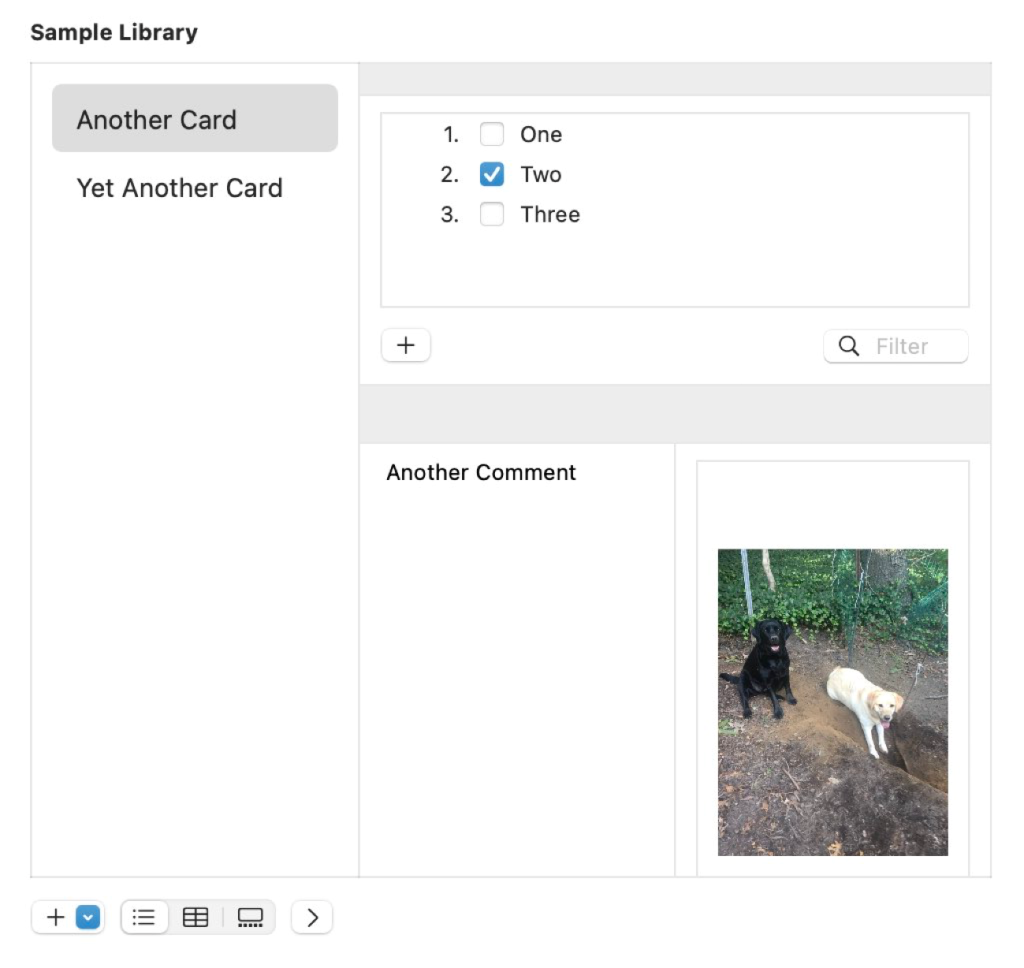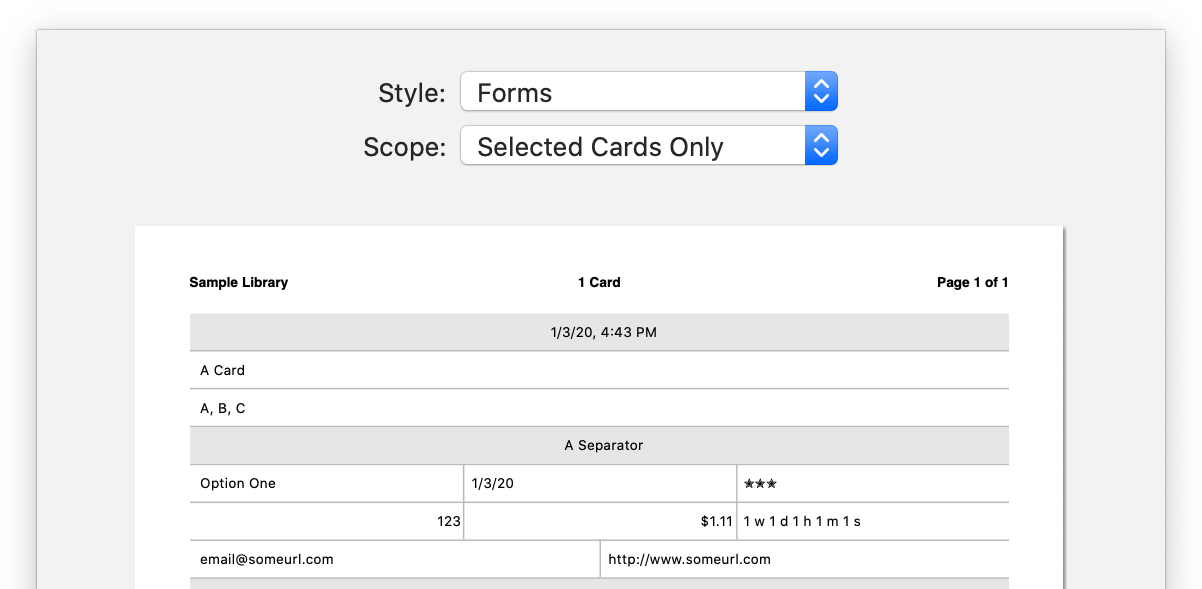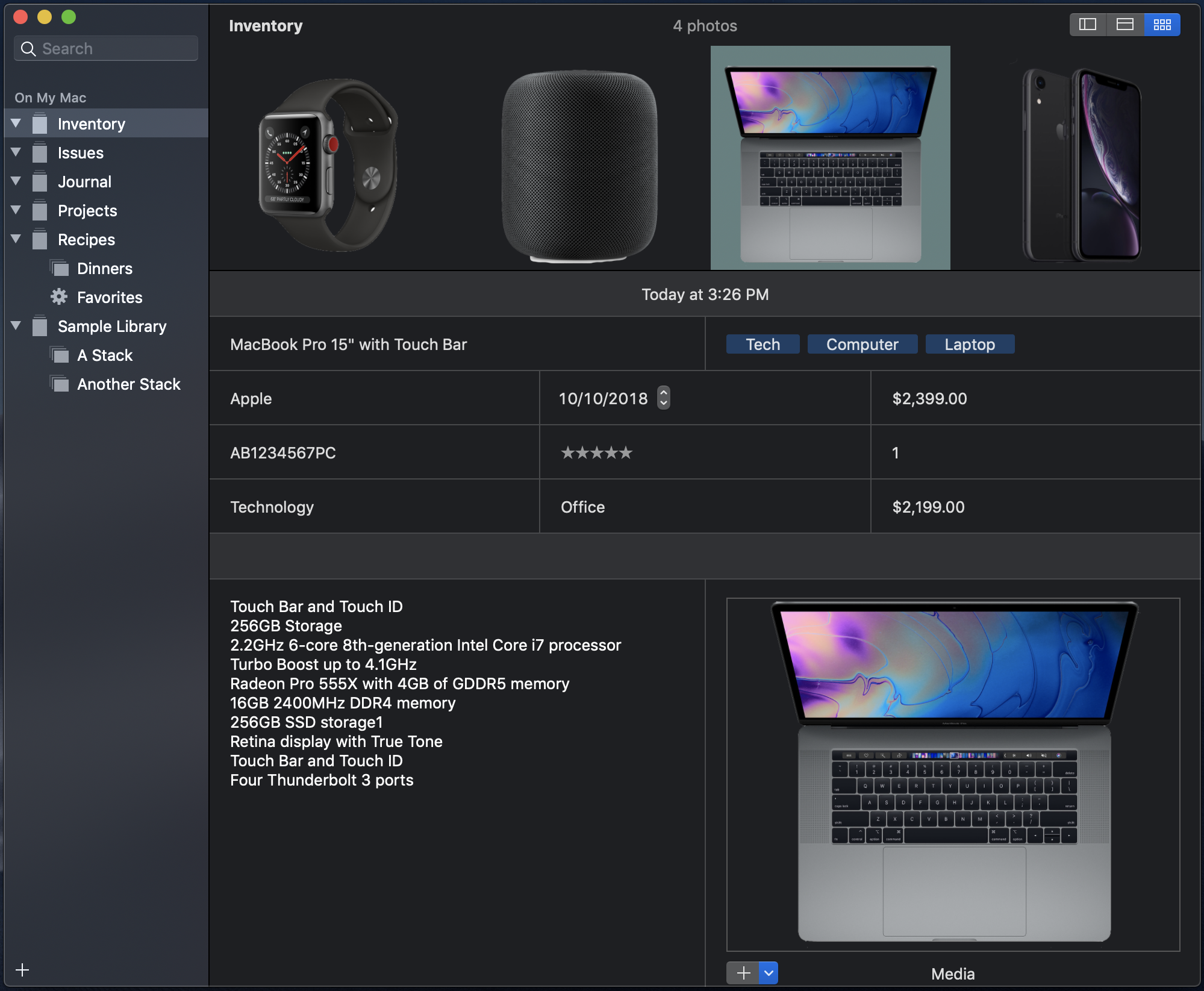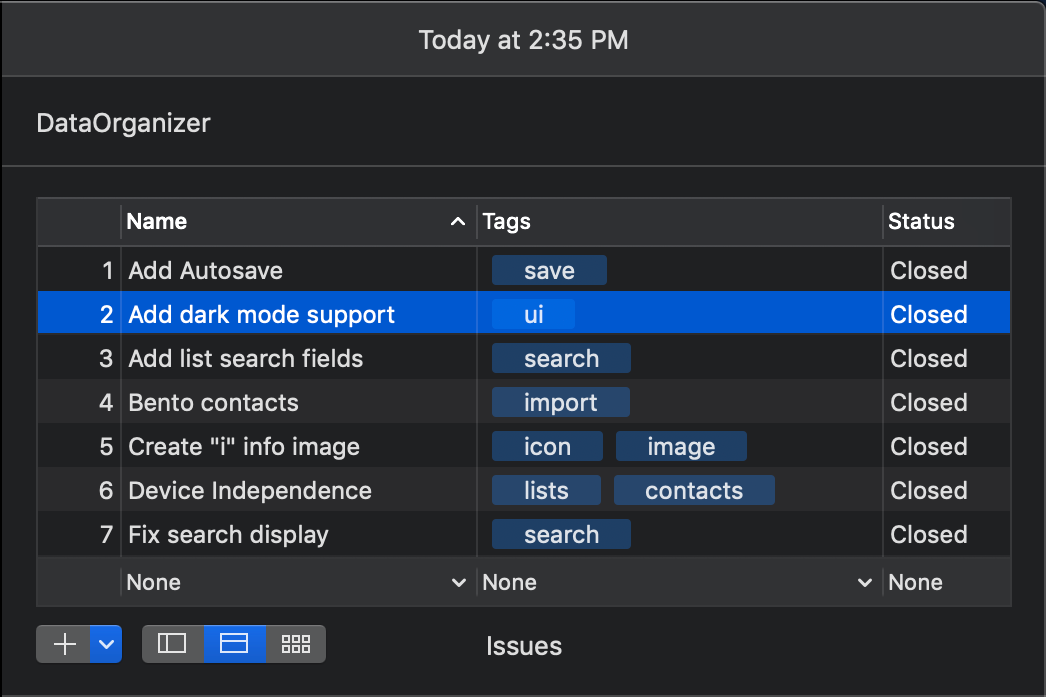DataOrganizer 5.0 will be released next week with the following features:
- In addition to the modification date, the cards list will now be able to either show each card’s creation date or no date at all.
- There will be a second style for forms, which will display a field’s title above its content area. This style will be familiar to past Bento users.
- An additional feature will be added to the cards list: Hover the cursor over a card in the cards list and a tooltip will show all of the stacks in the library that contain that card.
- Relationship fields will also receive some improvements. It will now be possible for a relationship’s inner form to be set to directly embed all list fields and media collection fields.
- Also, back buttons (“<” buttons) will now always be displayed regardless of the situation.
- Finally, a “General” pane will be added to the Preferences window. It will include default settings for many of the new additions. Note that these settings will be for new creations only. Existing creations will retain their previous settings.